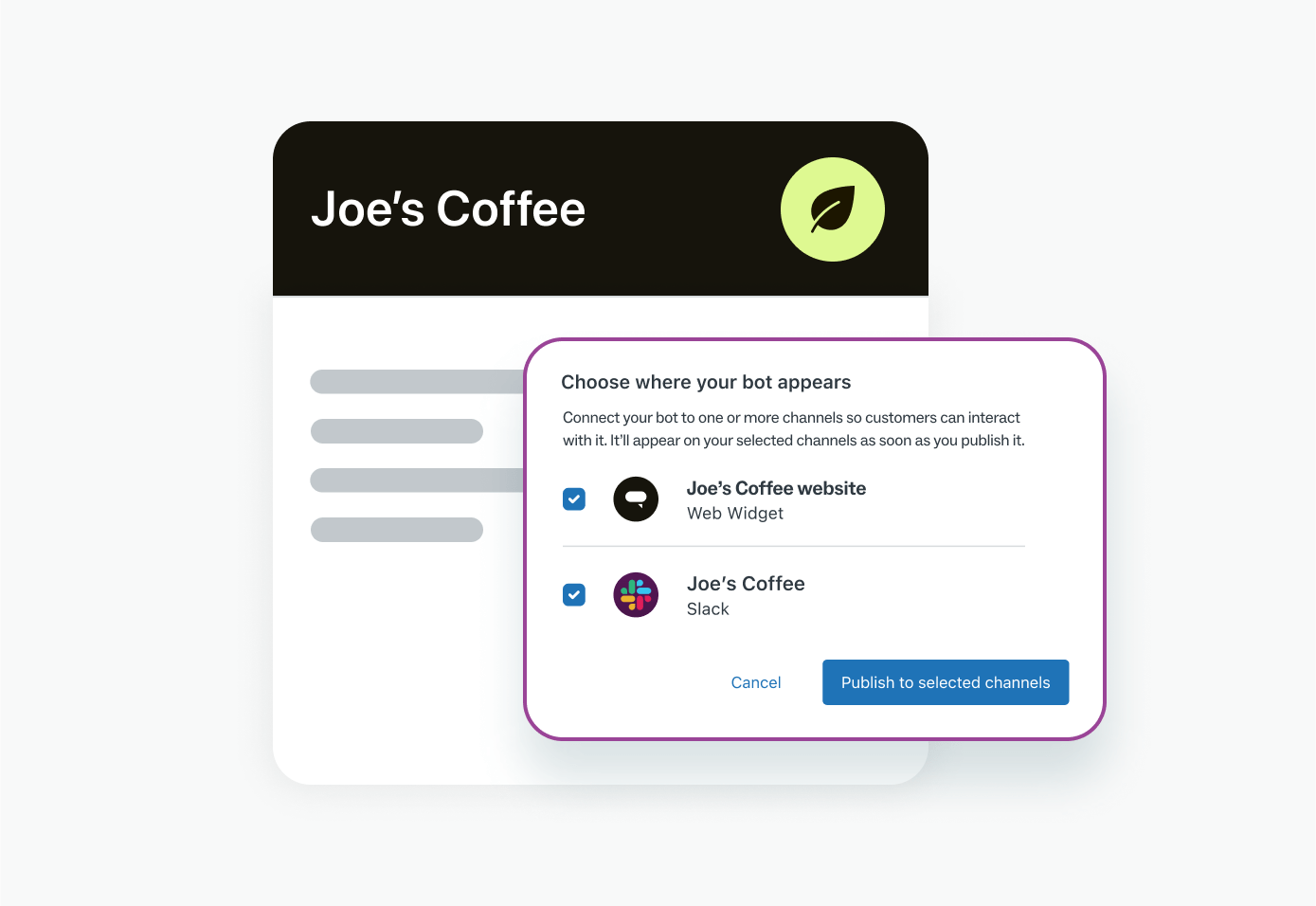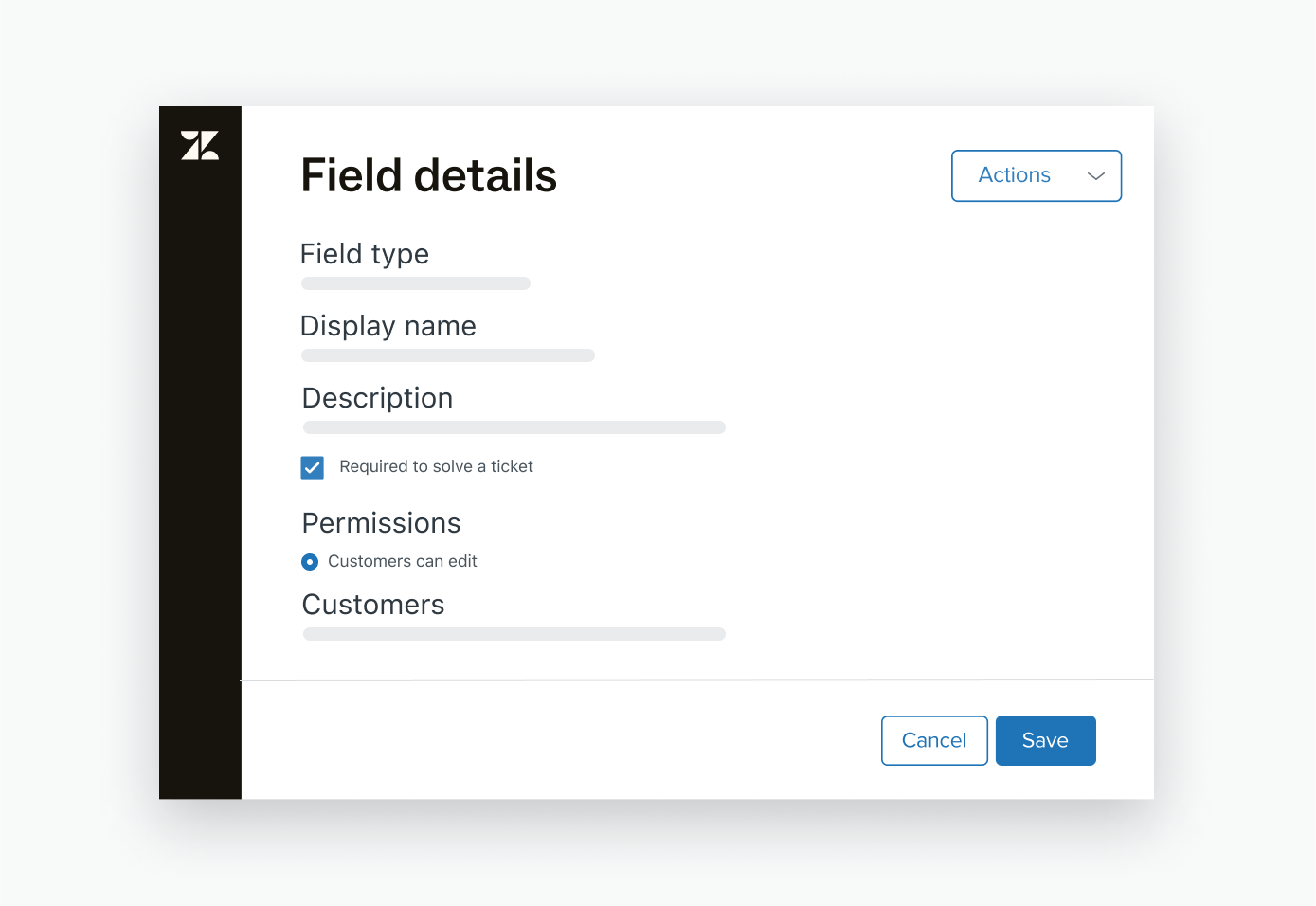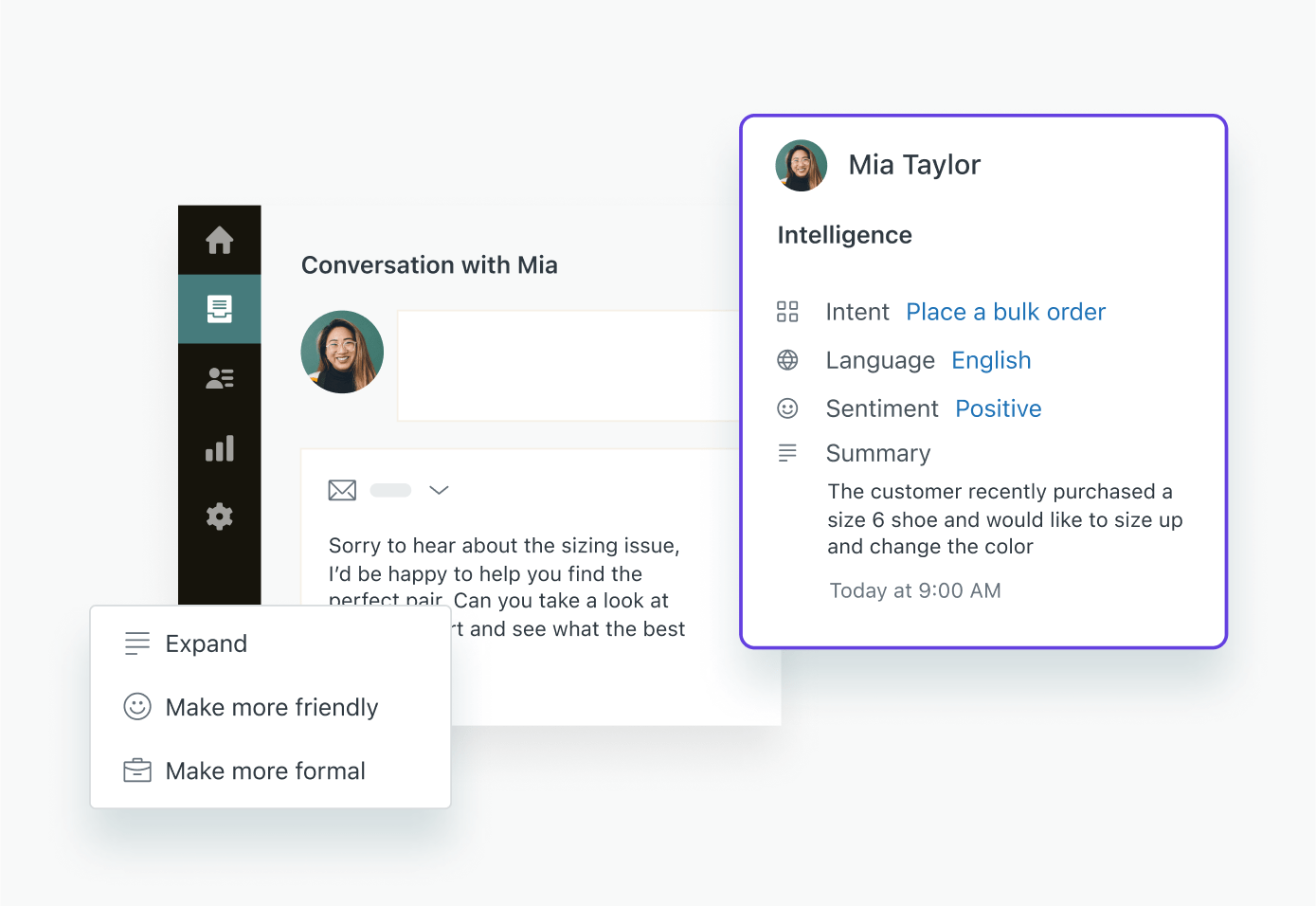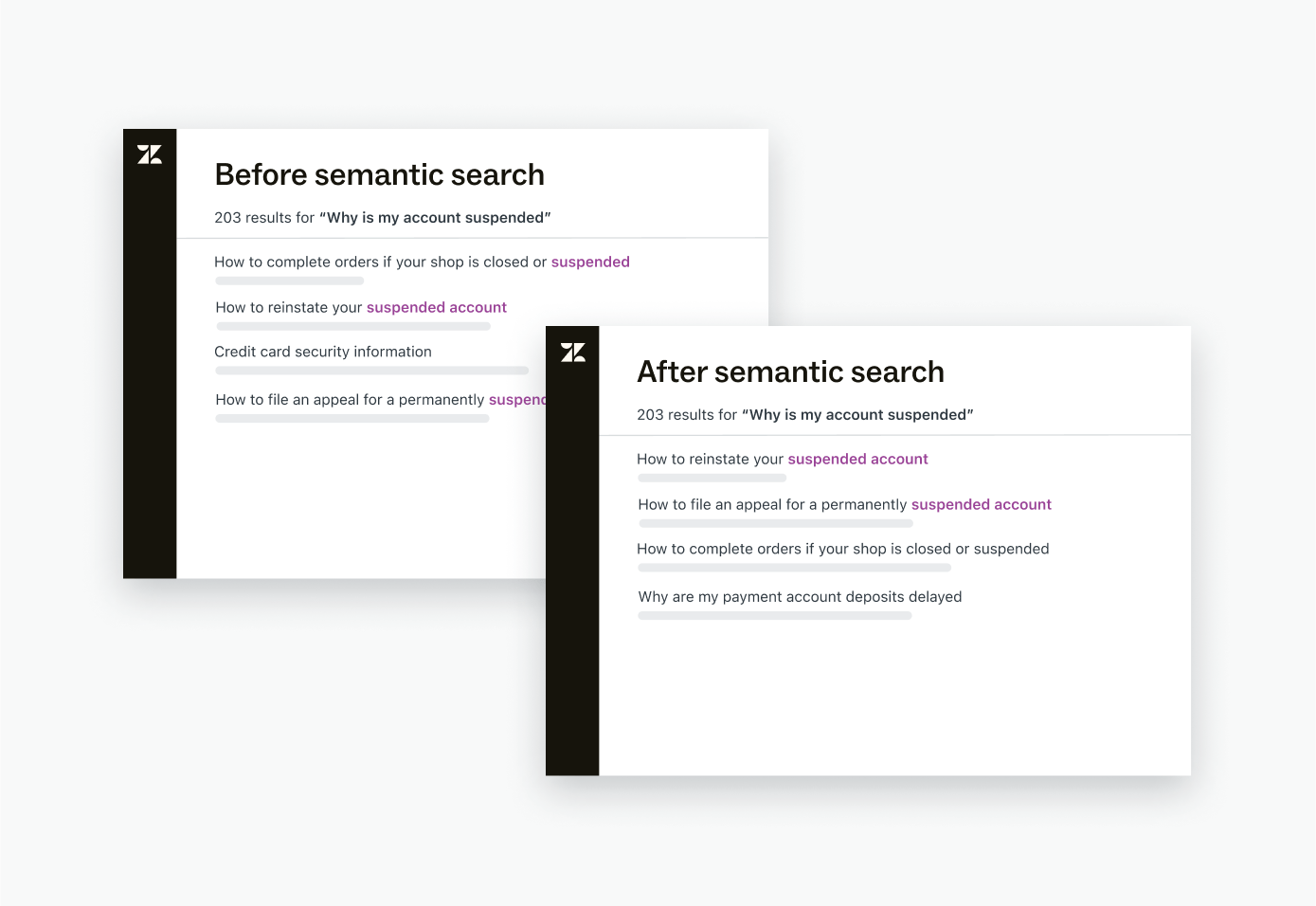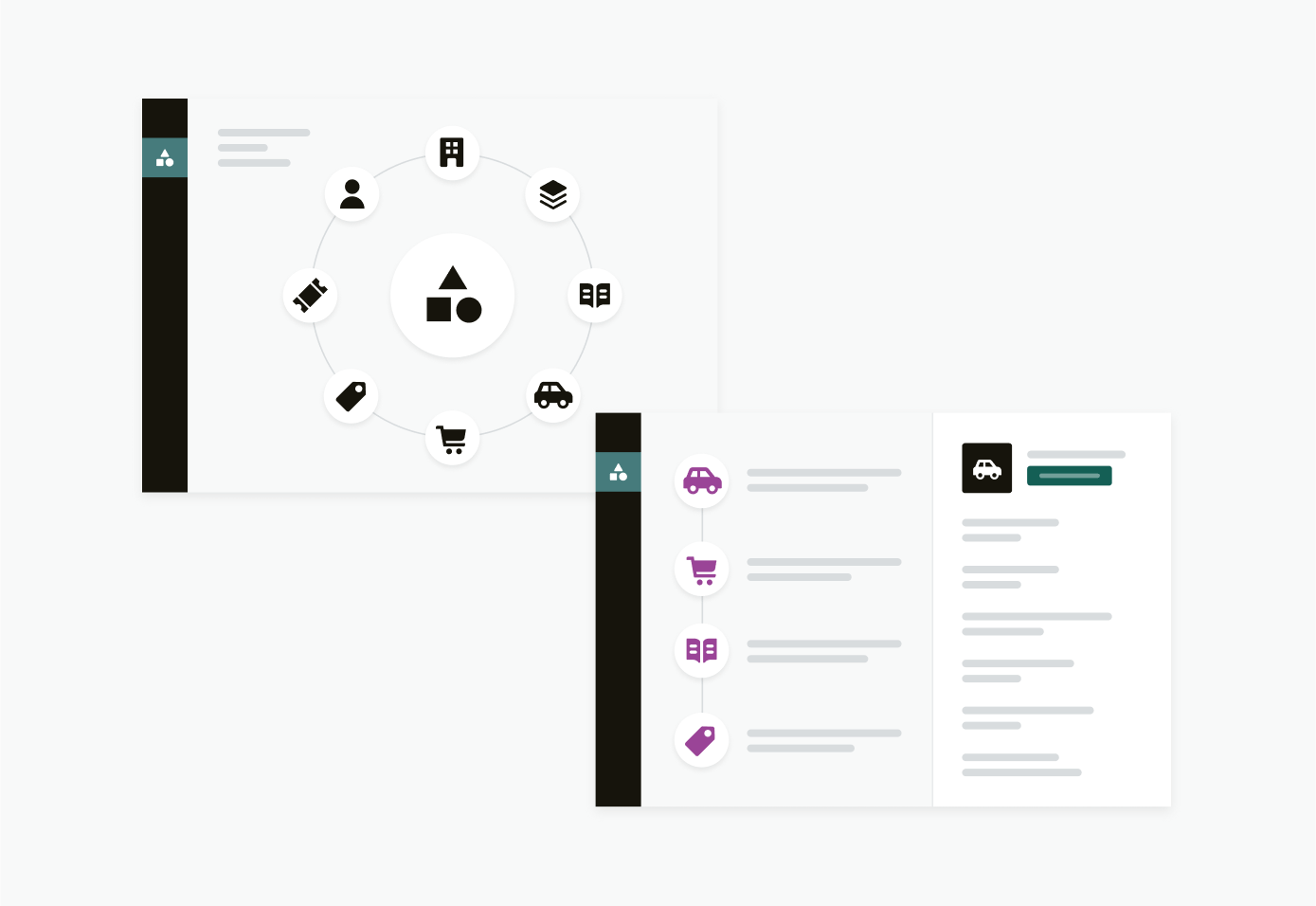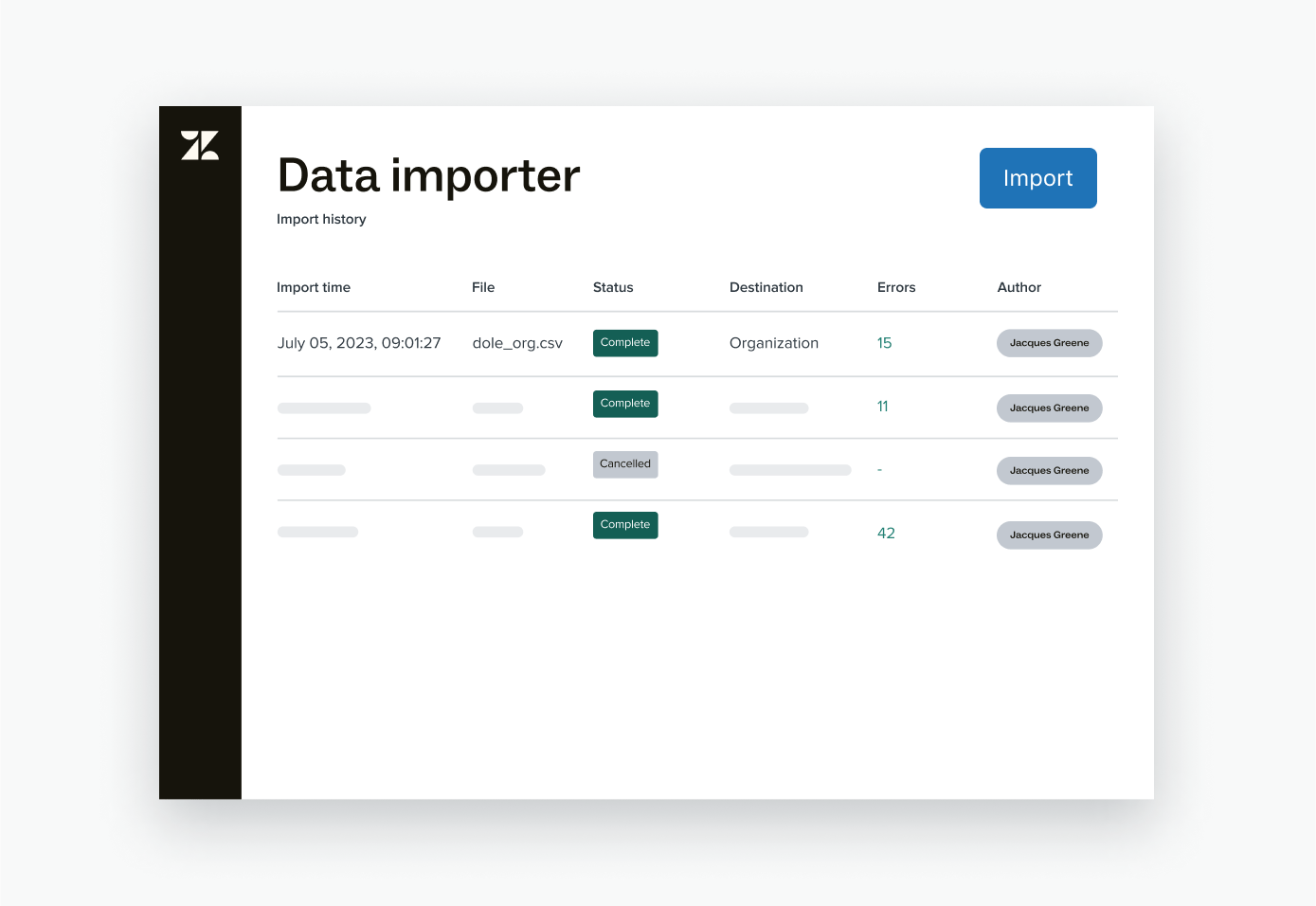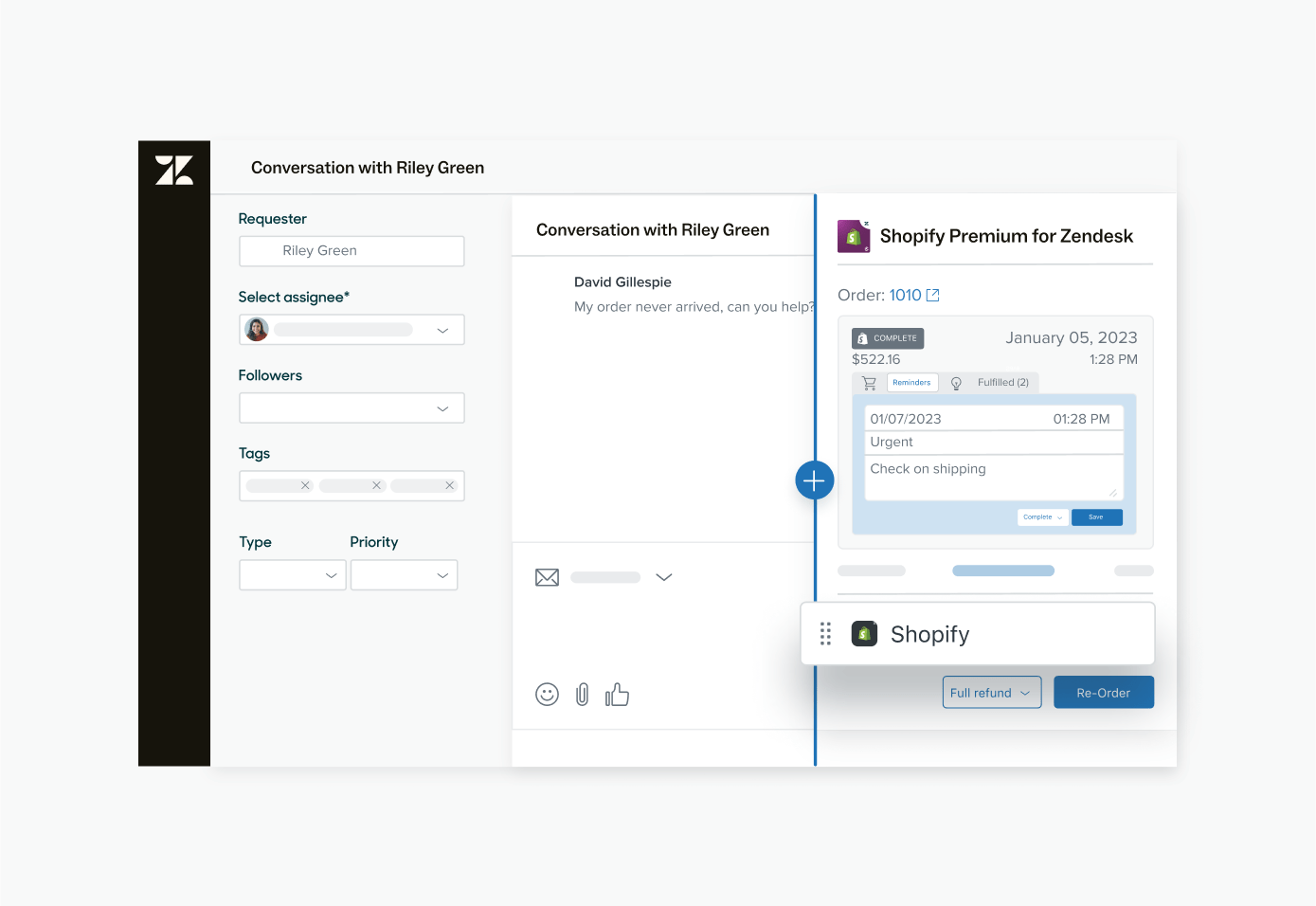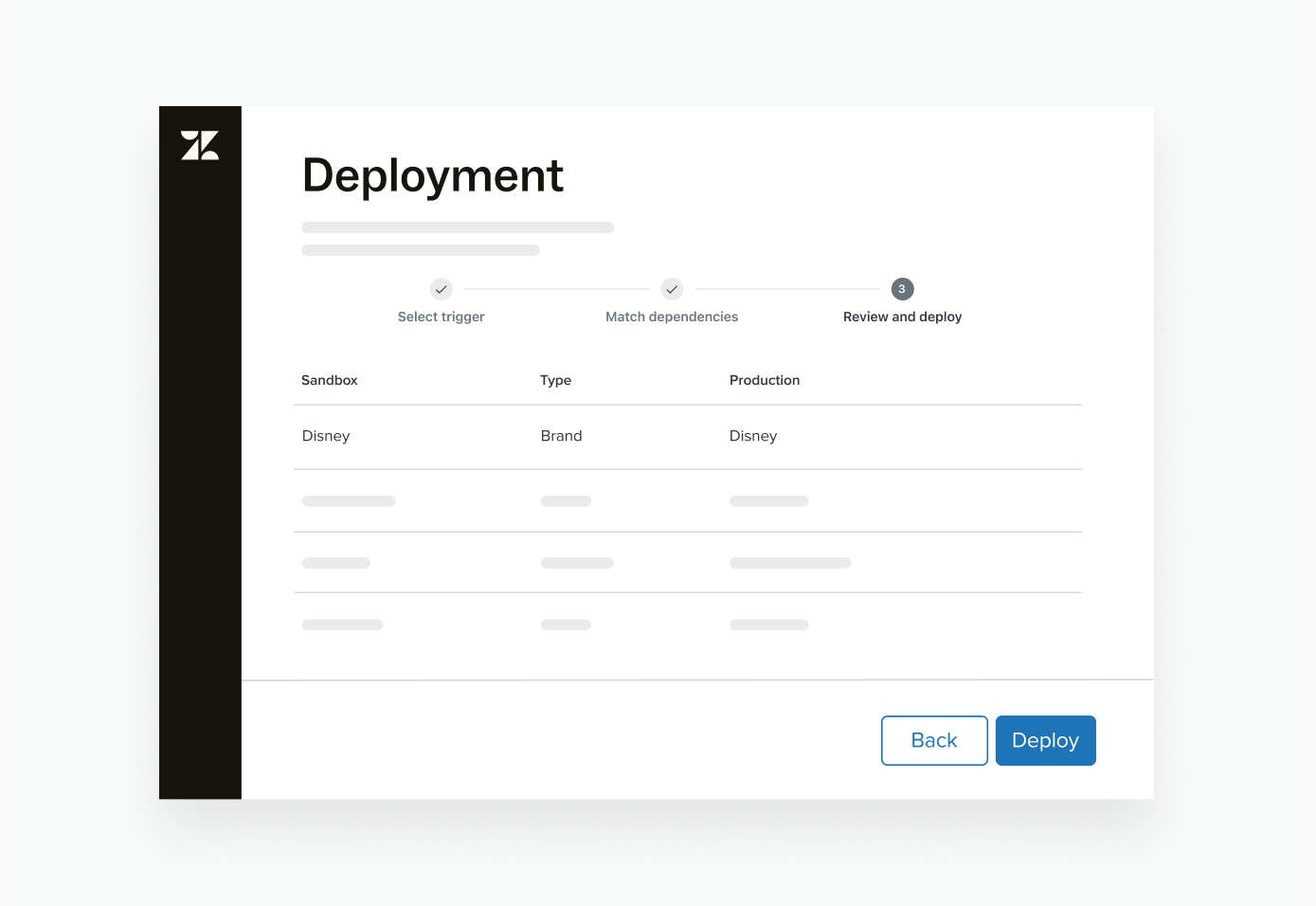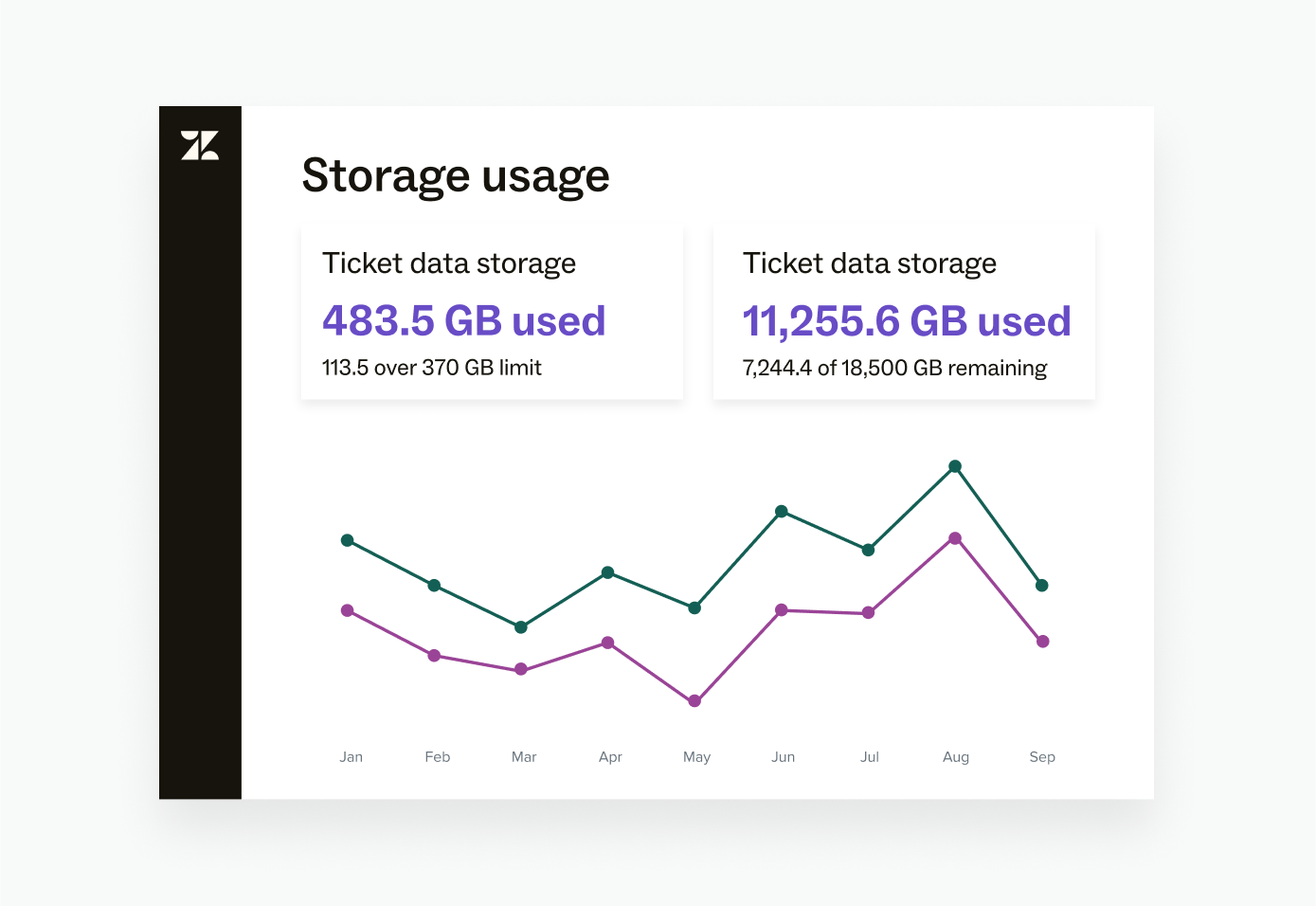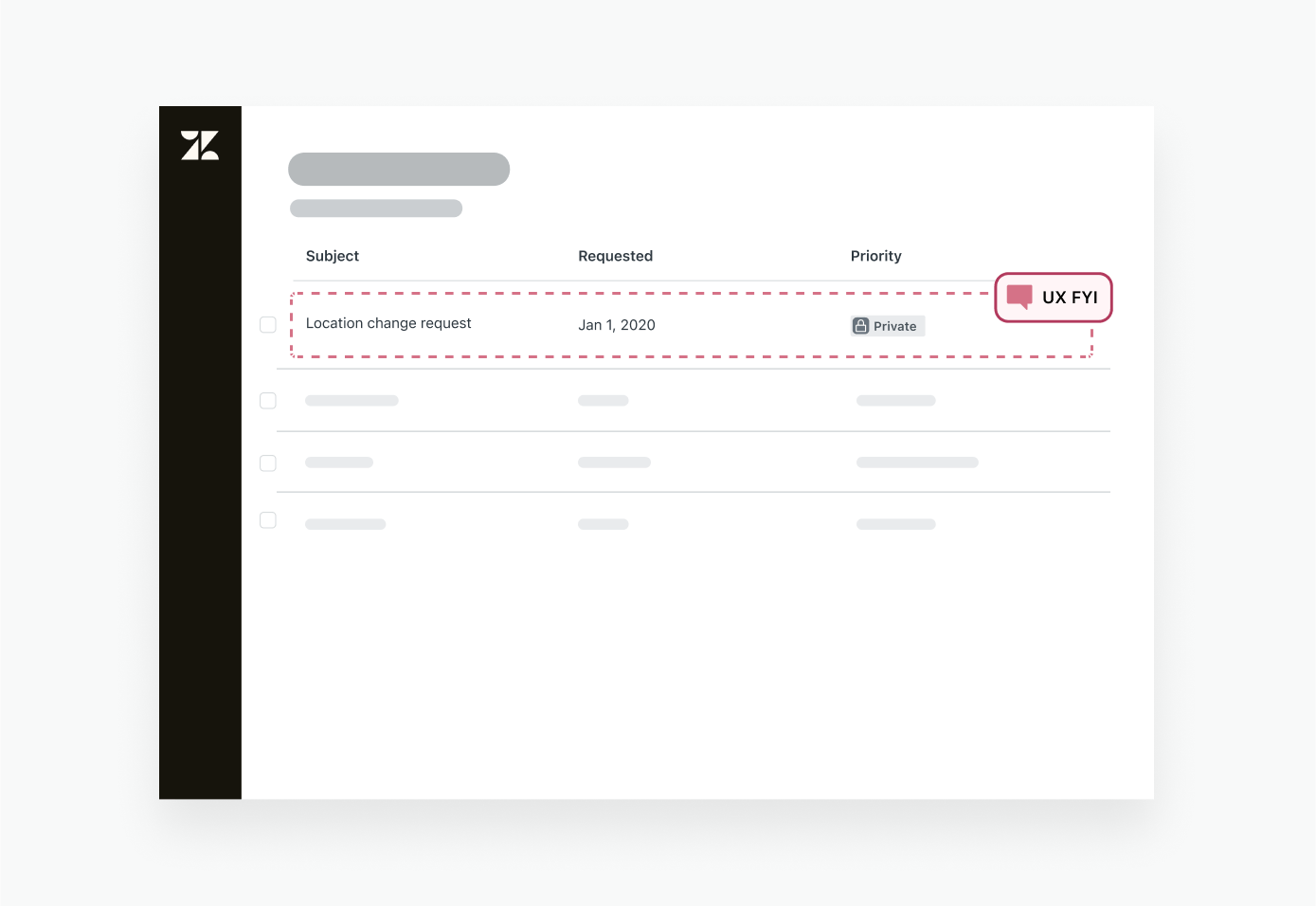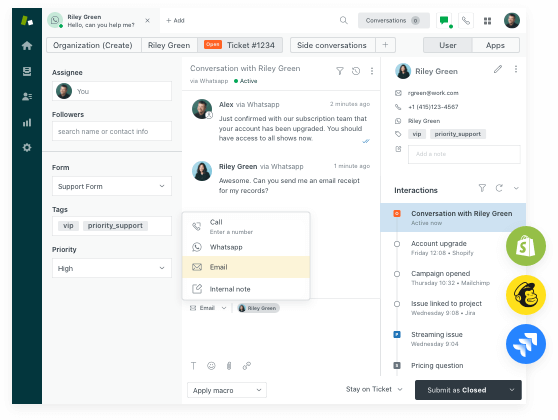What’s New
AI is reshaping the way businesses interact with their customers. Get our latest product updates, watch demos, and ask Zendesk experts how to unlock intelligent CX across your business.
Available in English only.



For your customers
AI-powered conversational experiences
Conversational experiences turn transactional experiences into relationship building moments—moments that are personalized, seamless, and helpful.
Answer templates
We’re introducing pre-built answer templates so Zendesk admins can save time by instantly building bot flows.
Learn more about answer templates

Bots for Slack
Connect Slack as a messaging channel to receive and resolve internal queries quicker with Zendesk bots.
Learn more about Bots for Slack

Skills-based routing
Automatically route conversations to agents based on their skillset–resulting in reduced costs, increased productivity, and a more personalized experience.
Learn more about skills-based routing

SLAs for messaging
Make better strategic decisions by utilizing First Reply Time and Next Reply Time from within tickets, or as a report to track the success of service organizations.
Learn more about SLAs for messaging

Conversation fields and tags
Collect customer metadata and create tags so agents can provide personalized, quick service by using data like order info.
Learn more about conversation fields and tags

See what else is new
Check out more updates coming this quarter:
Get early access to upcoming features by participating in a beta:

Intelligent operations at scale
Give your support teams the best tools for delivering great customer experiences at scale.
Skills in omnichannel routing
Agent skill can now be taken into account when routing, in addition to agent status, capacity, and conversation priority.
Learn more about skills in OCR

Generative AI for agents
Three new AI capabilities will help increase agent success. Summarize creates bullet points of the customer conversation. Expand transforms brief text into a fully complete reply. Tone Shift lets agents adjust the tone of their message.
Learn more about generative AI for agents

Semantic Search
Semantic Search uses machine learning technology so end users and agents can find relevant information using natural language keywords.
Learn more about Semantic Search

See what else is new
Check out more updates coming this quarter:
Get early access to upcoming features by participating in a beta:

Open and flexible platform
Use admin tools, extensions, and integrations to tailor every customer experience to your business.
Custom objects
Give agents a complete customer view, and customers a more personalized service, by connecting and storing data from third-party systems.
Learn more about custom objects

Data importer
Admins can now easily bring user, organization, and other data into Zendesk in CSV format.
Learn more about data importer

Layout builder
Create custom Agent Workspace layouts for agents based on different brands, roles, workflows, and more.
Learn more about layout builder

Deploy to production for premium sandboxes
Trigger deployment allows trigger configurations to be copied from a premium sandbox into a production account.
Learn more about push to production for premium sandboxes

Data and file storage dashboard
Track storage usage transparently by viewing ticket data directly from the Admin Center.
Learn more about the data and file storage dashboard

Multifilters for live data
Datasets can now be filtered by up to five attributes, so users can explore their data more extensively, uncover hidden trends, and gain valuable insights.
Learn more about multifilters for live data

See what else is new
Check out more updates coming this quarter:
Get early access to upcoming features by participating in a beta:

Trust and security
Keep your customer data secure, your business scalable, and your customers engaged.
Block agents from sensitive tickets
Agents can now be prevented from seeing sensitive content on tickets they submit as the requester, so departments like HR and IT can have private conversations within a ticket.
Click "follow" for up-to-date information on managing team member permissions

Team member management for non-admins
Discover more granular control and flexibility in assigning responsibilities, without compromising overall security or granting excessive privileges.
Learn more about how non-admins can manage team members

Manage suspended tickets
New permission for suspended tickets allows agents to have partitioned access, while still having access to triage suspended tickets.
Learn more about managing suspended tickets

See what else is new
Check out more updates coming this quarter:
Get early access to upcoming features by participating in a beta: